Flashing Folder with Question Mark Sign in 75209

iMac showing flashing folder with question mark sign whenever you are turning on your iMac. You tried to do SMC reset and PRAM reset still have the same issue. Flashing folder with question mark sign is your iMac is having trouble locating the system files that have the mac operating system in it. This issue caused by the bad hard drive, system file corruption, bad hard drive wire or maybe issue in the logic board itself. We do work on all iMac from old to new some of the model iMac you may have issues are 27” iMac A2115 Retina, 27” iMac A1419 Retina, 27” iMac A1312 non-Retina, A1862 27” iMac Pro, 21.5” iMac A2116 Retina, 21.5” iMac A1418 Retina, 21.5” iMac A1311 non-Retina, 20” iMac A1224, 20” iMac A1207, 20” iMac A1174, 20” iMac A1145 G5 iSight, 20” iMac A1076 G5, 24” iMac A1225, 24” iMac A1200, 17” iMac A1208, 17” iMac A1195, 17” iMac A1144 G5 iSight, 17” iMac A1058 G5.
Slow iMac Fix in 75209

iMac is extremely slow whenever you are turning on your iMac. You tried to do SMC reset and PRAM reset still have the same issue. iMac boot very slow, whenever you click on some apps or tabs, beach ball or spinning ball appears often. Why do you get your iMac Slow- no software updates, too much application, the hard drive is full, Less Memory to work on, Old hard drive, or internal hardware issues. We do work on all iMac from old to new some of the model iMac you may have issues are 27” iMac A2115 Retina, 27” iMac A1419 Retina, 27” iMac A1312 non-Retina, A1862 27” iMac Pro, 21.5” iMac A2116 Retina, 21.5” iMac A1418 Retina, 21.5” iMac A1311 non-Retina, 20” iMac A1224, 20” iMac A1207, 20” iMac A1174, 20” iMac A1145 G5 iSight, 20” iMac A1076 G5, 24” iMac A1225, 24” iMac A1200, 17” iMac A1208, 17” iMac A1195, 17” iMac A1144 G5 iSight, 17” iMac A1058 G5.
Hard Drive Replacement or Upgrade iMac in 75209
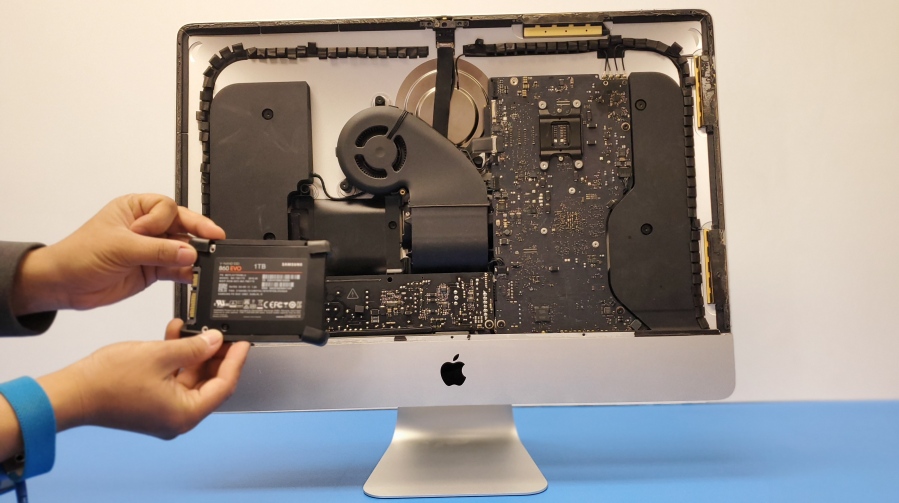
iMac needs more storage memory, or faster hard drive, or new hard drive with the same storage capacity. You are concern regarding your hard drive which is from 2006 or older and needed a new hard drive. You may need to have a new SSD so you can work faster on your iMac. We got all that covered. Hard Drive Replacement of different storage capacity, brand, and types of a hard drive are available. Storage types 500 GB HDD, 1 TB HDD, 2 TB HDD, 4 TB HDD, or 120 GB SSD, 240GB SSD, 480GB SSD, 1TB SSD, 2TB SSD, 4TB SSD or Samsung, Western Digital (WD), Inland Professional, Toshiba and many more. We do work on all iMac from old to new some of the model iMac you may have issues are 27” iMac A2115 Retina, 27” iMac A1419 Retina, 27” iMac A1312 non-Retina, A1862 27” iMac Pro, 21.5” iMac A2116 Retina, 21.5” iMac A1418 Retina, 21.5” iMac A1311 non-Retina, 20” iMac A1224, 20” iMac A1207, 20” iMac A1174, 20” iMac A1145 G5 iSight, 20” iMac A1076 G5, 24” iMac A1225, 24” iMac A1200, 17” iMac A1208, 17” iMac A1195, 17” iMac A1144 G5 iSight, 17” iMac A1058 G5.
Memory Upgrade iMac in 75209
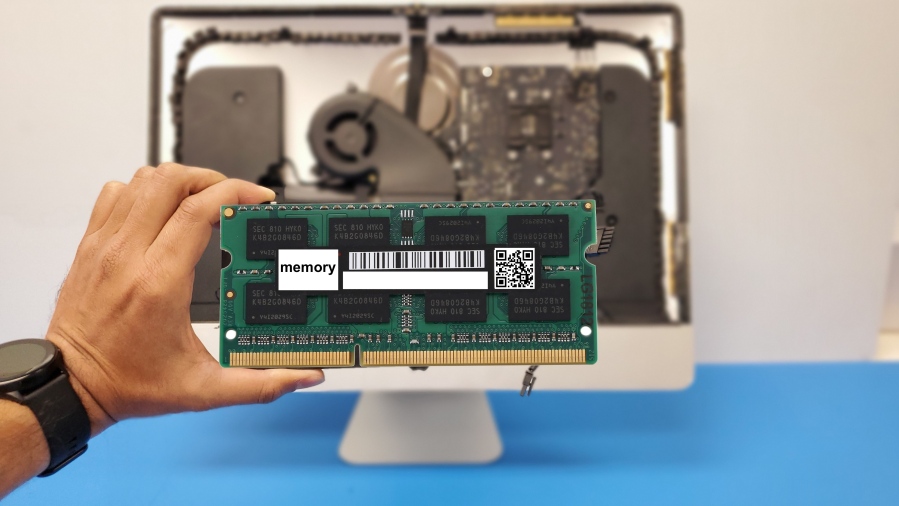
You think your iMac is still slow. 8GB of RAM is enough because you are using photoshop, video editor, or AutoCAD or some memory consuming program. We go you covered on the memory upgrade on your iMac. We will identify your need and your iMac’s capacity and upgrade the Memory on your iMac. We do work on all iMac from old to new some of the model iMac you may have issues are 27” iMac A2115 Retina, 27” iMac A1419 Retina, 27” iMac A1312 non-Retina, A1862 27” iMac Pro, 21.5” iMac A2116 Retina, 21.5” iMac A1418 Retina, 21.5” iMac A1311 non-Retina, 20” iMac A1224, 20” iMac A1207, 20” iMac A1174, 20” iMac A1145 G5 iSight, 20” iMac A1076 G5, 24” iMac A1225, 24” iMac A1200, 17” iMac A1208, 17” iMac A1195, 17” iMac A1144 G5 iSight, 17” iMac A1058 G5.
Screen Replacement on iMac in 75209
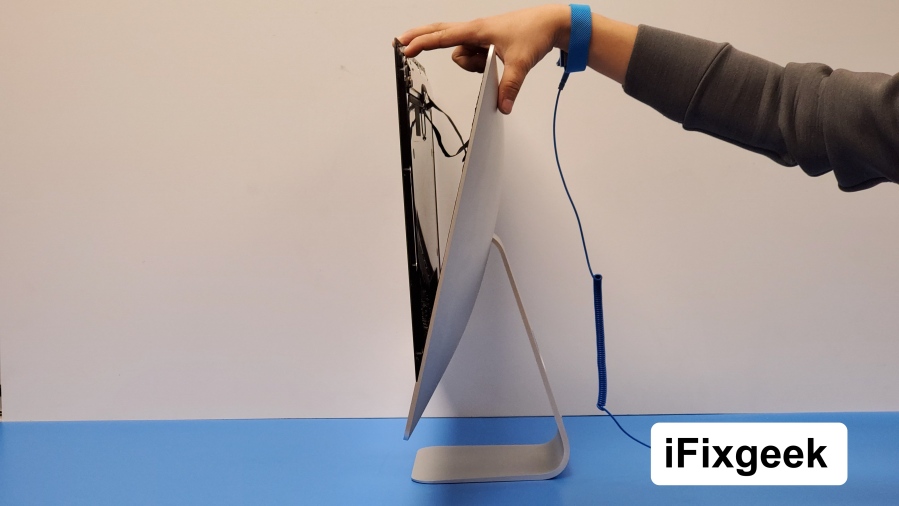
Yes, we do replace the screen on all the iMacs. including 5K, 4K, 2K, Retina, LCD, and Glass in iMac. The broken screen we got that covered. We do work on all iMac from old to new some of the model iMac you may have issues are 27” iMac A2115 Retina, 27” iMac A1419 Retina, 27” iMac A1312 non-Retina, A1862 27” iMac Pro, 21.5” iMac A2116 Retina, 21.5” iMac A1418 Retina, 21.5” iMac A1311 non-Retina, 20” iMac A1224, 20” iMac A1207, 20” iMac A1174, 20” iMac A1145 G5 iSight, 20” iMac A1076 G5, 24” iMac A1225, 24” iMac A1200, 17” iMac A1208, 17” iMac A1195, 17” iMac A1144 G5 iSight, 17” iMac A1058 G5.
Data Recovery on iMac in 75209

Hard drive crash on your iMac and you did not do any back up of your data. We are here to help you recover data from iMac. We recover data from crashed hard drive. Either you have a bad hard drive, prohibitory sign, external hard drive do not recognize my iMac. We do work on all iMac from old to new some of the model iMac you may have issues are 27” iMac A2115 Retina, 27” iMac A1419 Retina, 27” iMac A1312 non-Retina, A1862 27” iMac Pro, 21.5” iMac A2116 Retina, 21.5” iMac A1418 Retina, 21.5” iMac A1311 non-Retina, 20” iMac A1224, 20” iMac A1207, 20” iMac A1174, 20” iMac A1145 G5 iSight, 20” iMac A1076 G5, 24” iMac A1225, 24” iMac A1200, 17” iMac A1208, 17” iMac A1195, 17” iMac A1144 G5 iSight, 17” iMac A1058 G5.
Software Upgrade on iMac in 75209

Need new software on the iMac or Need old software on iMac we have all mac OS X. We will install all software on your iMac. Downgrade or upgrade your mac OS X is done within an hour. We do work on all iMac from old to new some of the model iMac you may have issues are 27” iMac A2115 Retina, 27” iMac A1419 Retina, 27” iMac A1312 non-Retina, A1862 27” iMac Pro, 21.5” iMac A2116 Retina, 21.5” iMac A1418 Retina, 21.5” iMac A1311 non-Retina, 20” iMac A1224, 20” iMac A1207, 20” iMac A1174, 20” iMac A1145 G5 iSight, 20” iMac A1076 G5, 24” iMac A1225, 24” iMac A1200, 17” iMac A1208, 17” iMac A1195, 17” iMac A1144 G5 iSight, 17” iMac A1058 G5.
Not Turning on iMac in 75209
“iMac was working perfectly normal last night and now it does not turn on” are the common issue on iMac. We work on all newer iMac and older iMac to identify its issue and solve it. We do work on all iMac from old to new some of the model iMac you may have issues are 27” iMac A2115 Retina, 27” iMac A1419 Retina, 27” iMac A1312 non-Retina, A1862 27” iMac Pro, 21.5” iMac A2116 Retina, 21.5” iMac A1418 Retina, 21.5” iMac A1311 non-Retina, 20” iMac A1224, 20” iMac A1207, 20” iMac A1174, 20” iMac A1145 G5 iSight, 20” iMac A1076 G5, 24” iMac A1225, 24” iMac A1200, 17” iMac A1208, 17” iMac A1195, 17” iMac A1144 G5 iSight, 17” iMac A1058 G5.
Services We Provide
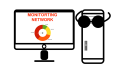 IT Support 75209
IT Support 75209
iFixgeek provides IT support for all small businesses, Medical offices, and Educational Institutes. Installing Server, Upgrading a new server, Data Recovery on the server, Cloud Computing, individual and business Network Monitoring and Computer Monitoring, end-user training are some of the work provide in IT Support. Data Recovery, Data Backup, Data migration, Wifi setup, wire set up in the office are common issues in any small business, office, and education Institutes.
 PC Repair and PC Service 75209
PC Repair and PC Service 75209
iFixgeek provides all kinds of services for all kinds of PC. Our service for PC includes Broken Screen, Broken PC, PC won’t start, Slow PC, PC TuneUp or PC Cleanup, Factory Reset, Virus Removal, PC Data Recovery, Hardware Installation, Software Installation, Operating System Installation, Battery Replacement, Keyboard Replacement, SSD upgrade, Data Migration, and Backup and Restore and Custom Gaming PC diagnostic and repair. We Service all kinds of PC, laptops, & Desktop. Models including Dell®, Toshiba®, HP®, ASUS®, Acer®, Samsung®, Gateway®, Lenovo®, IBM®, including MSI®, Gaming computers, Alienware®, and Apple®.
 MAC Repair and MAC Service 75209
MAC Repair and MAC Service 75209
iFixgeek provides all kinds of services for all kinds of all Apple Mac. Our service for Apple Mac includes liquid damage restoration, SSD upgrades, RAM replacement, Keyboard Replacement, Trackpad Replacement, Power supply replacement, Battery Replacement, data recovery on mac, iCloud setup, Data migration, Wifi Card replacement, Wifi issues fix, OSX installation, Kernel Panic, USB Port Repair, Graphics Card issues, Overheating issues, are the common service we provide. We do service on all MacBook®, MacBook Pro®, MacBook Air®, iMac®, Mac Pro®, Mac mini®, Servers.
 Data Recovery Service 75209
Data Recovery Service 75209
iFixgeek provides comprehensive service for data recovery. We do data recovery for all sorts of hard drive including Western Digital®(WD), Toshiba®, Seagate®, Hitachi®, Fujitsu®, and more. We work on unresponsive, responsive, and dead hard drives. Hard drive physical damage or logical damage or failure, even dying hard drive, the slow hard drive we do the successful recovery in most cases. Physical damage on hard drive required 100% clean room, we provide clean room data recovery as well. Our service on data recovery affordable and we have a quick turn around time.
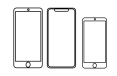 iPhone Repair and iPhone Service 75209
iPhone Repair and iPhone Service 75209
iFixgeek provides all kinds of services for all the iPhone in the market at the moment. We are fast, reliable, affordable and trustworthy. Most iPhones are repaired on the spot while you wait. We do almost all kinds of repair for iPhone including screen replacement, battery replacement, speaker repair, charging port repair, wifi issue, data transfer, data recovery on iPhone, liquid damage iPhone, data recovery on iPhone, and more. iPhone 3G®, iPhone 3GS®, iPhone 4G®, iPhone 5G®, iPhone 5S®, iPhone 5C®, iPhone 6®, iPhone 6 plus®, iPhone 7®, iPhone 7 plus®, iPhone 8®, iPhone 8+®, iPhone X®, iPhone Xs max®, iPhone XR®, iPhone 11, iPhone 11 Pro, iPhone 11 Pro max.
 iPad Repair and iPad Service 75209
iPad Repair and iPad Service 75209
iFixgeek provides all kinds of services for all the iPad in the market at the moment. We are fast, reliable, affordable and trustworthy. We do almost all kinds of repair for iPads including screen replacement, LCD replacement, battery replacement, speaker repair, charging port repair, wifi issue, data transfer, data recovery on iPad, liquid damage iPad, data recovery on iPad, and more. We do work on all iPad including iPad 1st gen®, iPad 2nd gen®, iPad 3rd gen®, iPad 3rd gen®, iPad 4th gen®, iPad 5h gen®, iPad 6th gen®, iPad mini®, iPad mini 2®, iPad mini 3®, iPad mini 4®, iPad mini 5®,iPad Air®, iPad Air 2®, iPad Air 3®, iPad Pro 9.7®, iPad pro 10.5®, iPad pro 12.9® 1st gen, iPad pro 12.9® 2nd gen, iPad pro 12.9® 3rd gen, iPad Pro 11®.
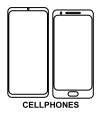 Cell Phone Repair and Cellphone Service 75209
Cell Phone Repair and Cellphone Service 75209
iFixgeek provides all kinds of services for all the cellphone in the market. We are fast, reliable, affordable and trustworthy. Most cellphones are repaired on the spot while you wait. We do almost all kinds of repair for cellphones including screen replacement, battery replacement, speaker repair, charging port repair, wifi issue, data transfer, data recovery on cellphones, liquid damage cellphones, data recovery on cellphones, and more. We do work on all cellphones including Samsung galaxy, Samsung notes, one plus, google pixel, Motorola, HTC and more.
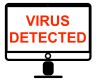 Computer Virus Removal 75209
Computer Virus Removal 75209
Virus attacks are common these days. Stop the attack right away, iFixgeek will help you remove the stubborn virus. One of the most common yet very crucial, virus removal. Virus removal service provides removal of a computer virus, malware removal, adware removal, popup removal, FBI Moneypak, Teamviewer hack, hackers trying to login to your computer. Removal affected ransom virus files also we do anti-virus setup.
WHY US?
Our convenient PC and Mac repair service is a call away and is available at the time that suits you, please call for appointment beside normal business hours. Our technicians are certified and experienced. iFixgeek is one of the trusted companies in Dallas Metroplex. Our techs are Apple Certified Mac technicians and Apple Certified iOS Technician as well as certified by iFixgeek in Richardson.
Frequently Asked Questions
Q: My iMac got stuck on apple logo, Do I need to reinstall MAC OS X on my Mac? Will I lose my data?
A: Depending upon the case you may or may not lose data. If the issue with the software and you may need to reinstall Mac OS X from recovery mode, this case you may not lose data. If the issues are because of hard drive we may need to reinstall new mac OSX you will data.
Q: My iMac is extremely slow, how do I make it run faster?
A: We may need to do the tune-up your iMac before we come to any conclusion to upgrade hardware on your Mac.
Q: Wifi on my iMac says hardware not installed?
A: Reboot you, Mac, sometime it will solve issues like this after reboot. If the problem still comes after the reboot, there might be a problem with your wifi card that may require replacement or sometimes there might be a software issue.
Q: My iMac’s WiFi signal is missing?
A: Check other devices if they all have wifi signal in it. If not there might be a problem with your home modem. If all device has wifi signals beside your Mac. Reboot your Mac sometime it will solve issues like this after reboot. If the problem still comes after the reboot, there might be a problem with your wifi card that may require replacement.
Q: My Mac shows a black screen, what is wrong with it?
A: Make sure you are connected with a charger or your battery has a charge in it. If there is light on the Mac besides the screen, there may be a problem on your screen, try connecting with external display to find out if your Mac is turning on or not.
Q: My iMac is dead can I recover my data?
A: Yes, most cases you can, depending upon the condition of your hard drive.
Q: How can I find a model or serial number for iMac?
A: Model number of iMac is on the base of the stand. You need to take a peek underneath the base of the iMac stand.
Q: I spill liquid on my iMac what can I do?
A: When the liquid is spilled on iMac, make sure you unplug the cable and turn off the computer if it is already turn off do not turn on. Go to the nearest mac repair shop and tell them about your situation.
Q: My Bluetooth Keyboard is not responding to my iMac?
A: If the entire keyboard is not working or some keys are not responding. We need to do a diagnostic either problem is coming from the keyboard, battery on the keyboard, Bluetooth or something else.
Q: App does not support, how can I upgrade OS X?
A: Yes, we do upgrade Mac OS X. If you want specific Mac OS X we can upgrade it for you.
Q: Can I install SSD on my iMac?
A: Yes, you can if you iMac have regular hard disk drive then definitely we can install SSD on your iMac.
Q: My iMac is slow?
A: You can find out why it is slow. One way you can find out is by going to application/Utilities and look for activity monitor and click on memory and see if any apps that are open taking up computer memory. Sometime some apps may slow down your iMac.
Q: Do you do a memory upgrade on iMac? How much it will cost me?
A: Yes, We do memory upgrade on iMacs. Cost depends on what kind of Mac you have. Some iMac have memory build in on the logic board we can identify that with model and its serial number.
Q: Do you fix Broken Screen on iMac, How much it cost?
A: Yes, we do fix Broken Screen for iMac. Cost varies depending upon what iMac you have. iMac screen comes with regular LCD, Retina, 2k, 4k, 5K.



